How to Pay Overdue Fee on ZipcodeXpress App
If you do not pick up your package from locker within two days since receiving the pickup code, you need to pay the overdue fee for the package storage. The overdue fee rate is currently $1 per day, but it may be different for different apartments. Please review the overdue fee and grace period of the apartment you live on ZipcodeXpress App. Your overdue fee will be deducted from your balance every day, and if your balance is less than $0, you cannot pick up your package from the locker.
In order to pick up your new package, please keep your balance greater or equals $0. You can view and recharge your balance within ZipcodeXpress App.
If you are not familiar with the App, please follow the steps below to install and use the app:
1. Download and install ZipcodeXpress App by searching "ZipcodeXpress" in Apple Store or Google Play.
2. Sign up by using your Email: please use the same Email address that you use to receive pickup codes.
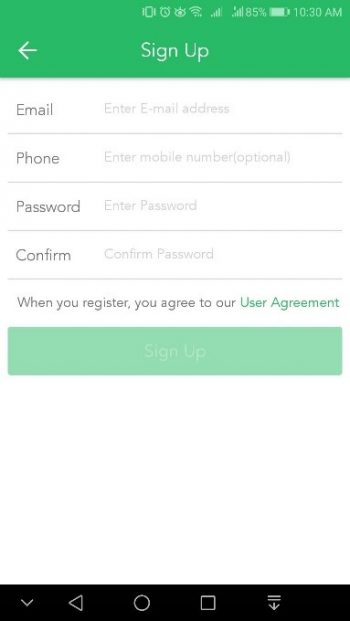
3. Login and then you will see your apartment name. If you didn’t see any apartment on the main page, please check if your login email is the same email address you use to receive pickup code.
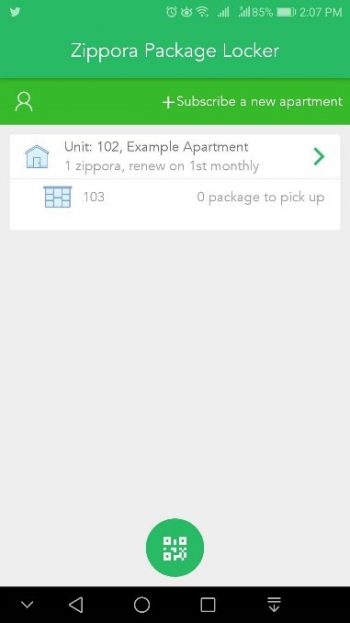
4. Click the Profile icon to enter the Personal center:
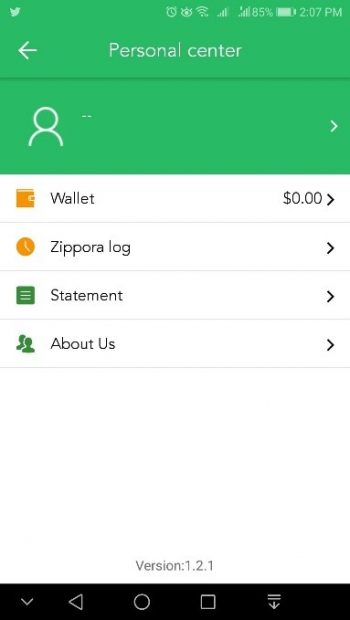
5. Click the “Wallet” button to enter the wallet page:
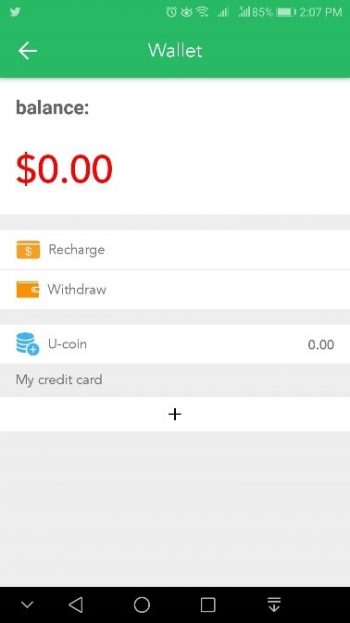
6. On the Wallet page, if your balance is less than $0, please recharge by click the “Recharge” button.
7. You can choose an amount of money and choose how to pay the money, we support credit card and PayPal. If you use credit card, please touch the “+” and add a credit card. Touch “Pay” button to finish recharging.
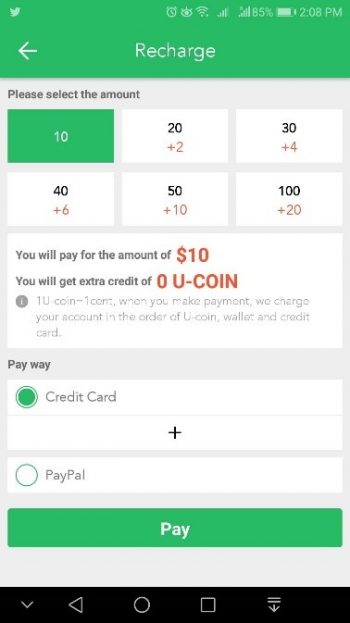
8. After recharging, your balance will be changed and if the balance is greater or equals 0, you can pick up your package using the old pick-up code.
9. You can find your records of recharge or overdue fee on the statements page.
